Market Hub are happy to release our new reports feature. The reports feature will give you more control over your stores trading data than ever before letting you generate reports on sales, waste, refunds, stock and more for any date range you choose. We’ve included reports so you can find whatever information you want about your store, from whatever time period, whenever you want easily and all still in the Pulse system you already know.
Use reports to plan for Easter by seeing your top sellers for the same period last year, get ahead of waste by seeing what you had too much of for the last May bank holiday or drive down wastage by seeing what’s being wasted in store, category by category and day by day. Reports are made to be flexible and to help you find whatever information you want quickly and easily. Reports can be accessed from the right-hand side of your store group page as seen below.
From here you will see all the available reports covering waste, stock, refunds and sales.


Select which report you want and click “Run”.

Once the report opens you have a number of options to pick exactly what you want to see. The change the week shown you can change the “Week Date” field to your selected date. To toggle between reports for one store or your full group select the “By Store” field. Finally, to change the store visible simply change the “Store Name” field to your selected store.

Once you have edited the report to see exactly what you want you have some options to work with it. To see the full report, you can scroll through pages individually or choose the “Whole Report” view to load the full report for viewing.

If you want to print or share your report with staff clicking on the “Print” and “Save” buttons will open a number of options for you to save it in whichever format you would like.
Lastly, the reports feature, along with every aspect of Market Hub, is built to help you manage and excel in running your business. If you have any comments or suggestions on what you want to see in the reports please get in touch and be sure to check out the reports page regularly as new reports will be added over the coming weeks.
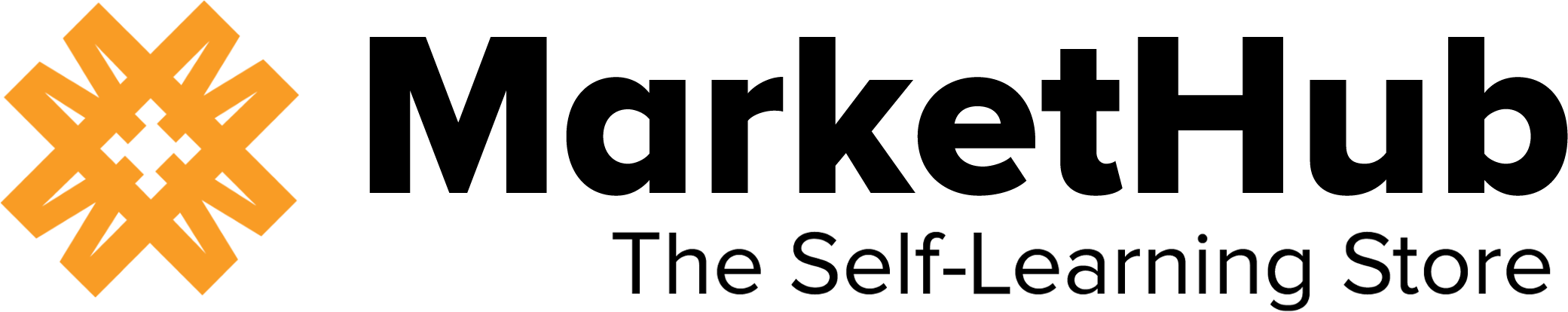

Recent Comments